Thank you for stopping by!
Before you really have the time, patience and/or necessity to read this long message of mine about TmwSalvage, here are some quick links:
1. Install TmwSalvage 1.0
2. Installation instruction
3. Usage Instructions
4. Donate
Now, the long story!
This home page is about a a freeware tool that I have written over this 2013 Christmas holiday. If you are a translator, and you have been using SDL Trados Translator's Workbench (the "Workbench"), you may find this little tool a life saver, when you run into the following trouble -
You've been using the Workbench without a glitch for quite some time, but one day, when you start it and open your translation memory (TM), you are warned that the TM is damaged and you should re-organize and/or export it as soon as possible. Sure, you say to yourself, as you have done this from time to time, ever since the first day you started using Trados. (By the way, my first day with Trados was back to the year of 1999.)
So, you start Reorganize, and see the counter in the lower right corner adding quickly, which brings you much ease and peace. Then you find something not OK, something like the following screenshot.

What the f**k... Is that Trados stopped working? Why did the counter cease to add? Yes, it did, indeed.
This is weird, you say to yourself. And, loosing no time, you start the Reorganize process again, thinking that it should be OK this time, Yeah, the counter starts counting, and everything looks good, until... what, it stopped reorganizing, AGAIN! And, at the exact the same place!!! Yes, it did, again. But, you do not give up - a good translator never gives up!
I still can do the export, right? You ask yourself. Sure you can, and you start the Export process, without a hesitation. And you are back at ease, seeing the counter counting again, like the following:
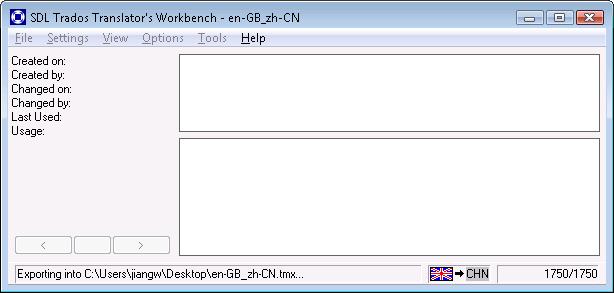
pa Counting...
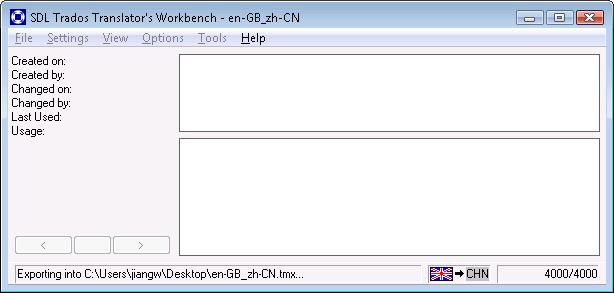
More counting...
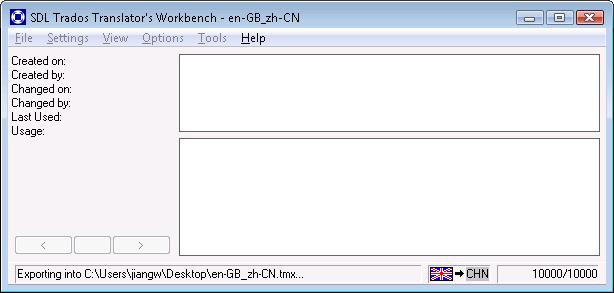
Still more counting...
And then, this screen pops into your yearning eyes -
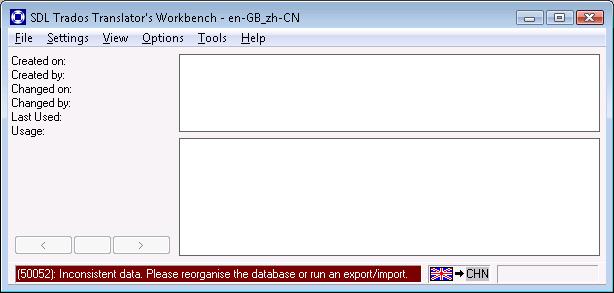
What the H**L... AGAIN!
Loosing no time, you, as a translator who never gives up, do the Reorganize/Export process, again. Still no good, exactly the same result.. And you do it again and again, until you realize that you are really f**ked. Later on, you search the internet, and find various suggestions, but none of them are real solutions. You think this is the end of the world, but, it is NOT! It is when TmwSalvage, my little tool, kicks in! Then online installer is available at TmsSalvage 1.0, which looks like this -
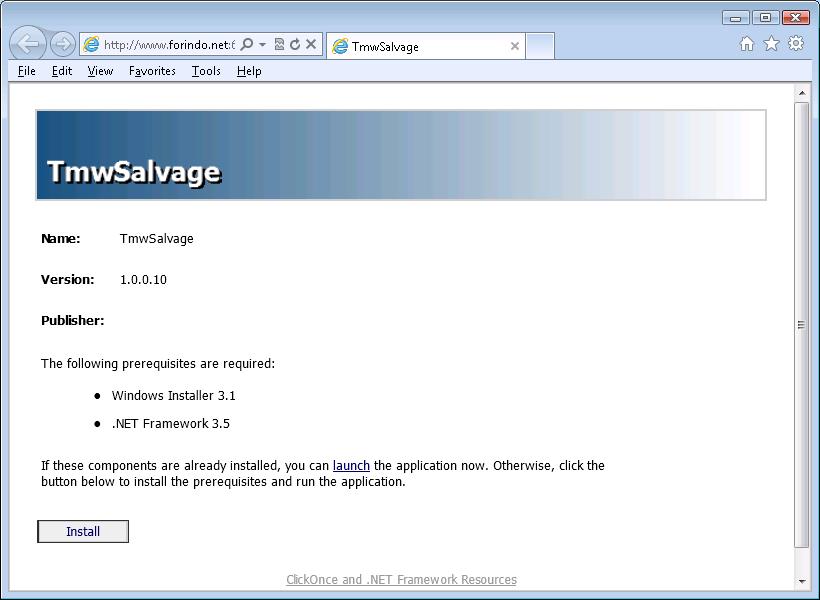
Click the "Install" button, you will see a prompt like the following:
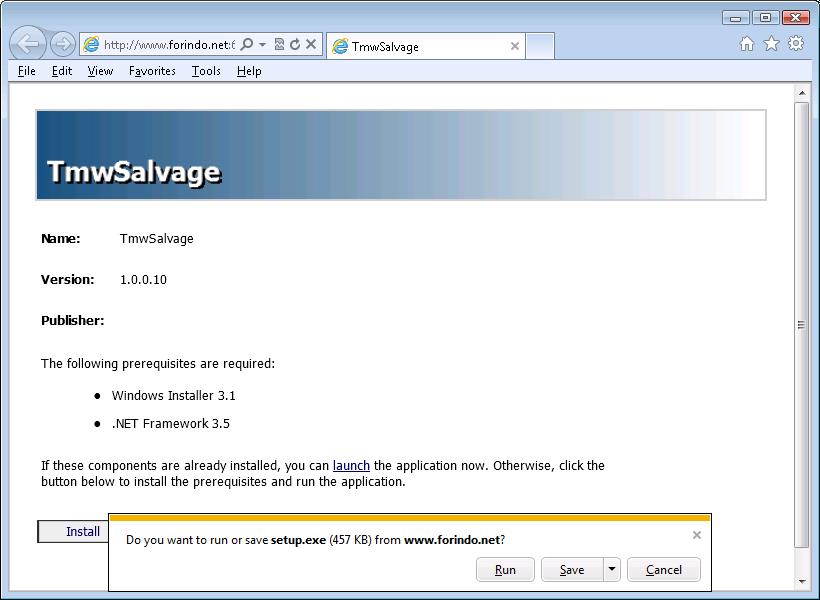
Just click "Run", you will see the following warning:
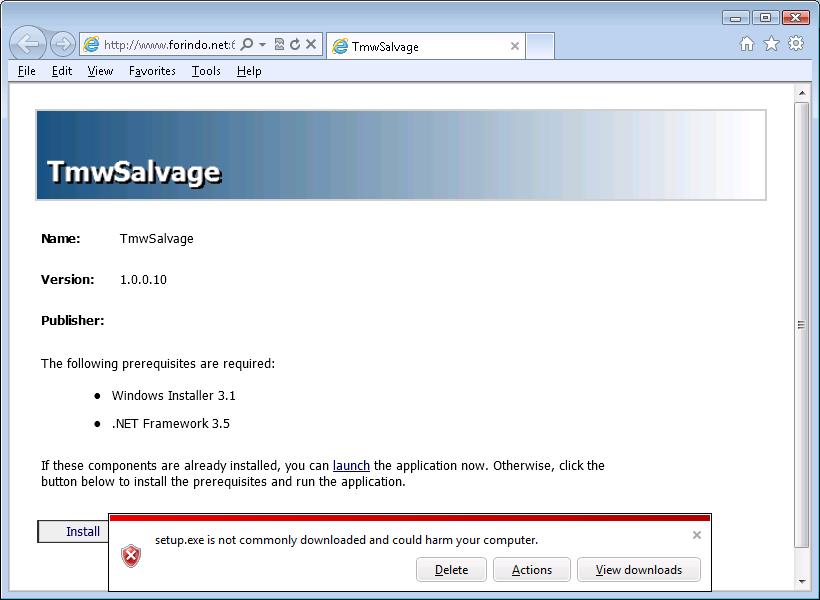
Surely my little tool is not supposed to do anybody harm. Just click "Actions", and you will see another warning:
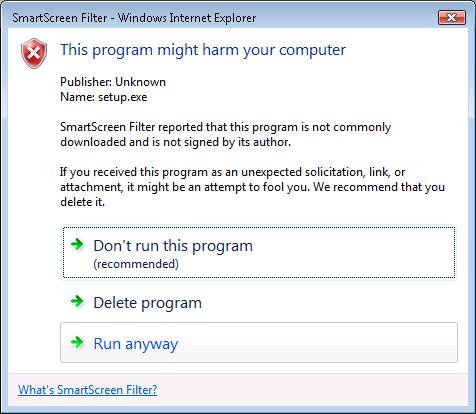
Just click "Run anyway", and the installation process should start. This may take several minutes, installing Windows Installer 3.1 and .NET Framework 3.5 - if your computer is too "old" - and TmwSalvage itself. When everything is done, the tool will starts, showing the following window -
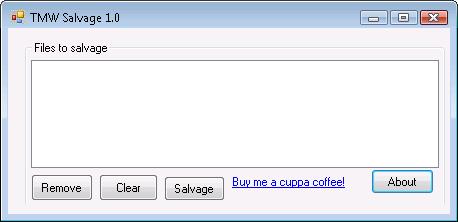
The user interface is quite simple. You just drag your "problem" .TMW file from your TM folder and drop it into the list box.
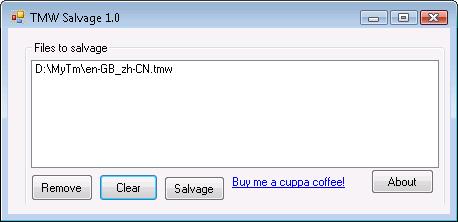
If you like, you may add more .TMW files. If you do not want to process any listed file, you may use the "Remove" button to remove it form the list. Or, you can use the "Clear" button to remove all the listed files. When you are happy with the file list, you just click the "Salvage" button. You will be prompted like the following -
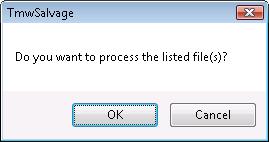
Just click "OK". The tool will will do the following automatically:
1. Copy the complete set of TM files to a subfolder which resides in the folder that TmwSalvage is installed, and
2. Correcting the "problem" TMW file.
This process may take a few seconds to one or two minutes, depending upon the size of your TM. When it is done, you will be prompted to go to the fixed files.
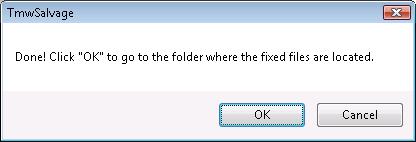
Just click "OK" again, and the tool will try opening an Explore window to display the fixed files. If you are prompted again, please accept and go.
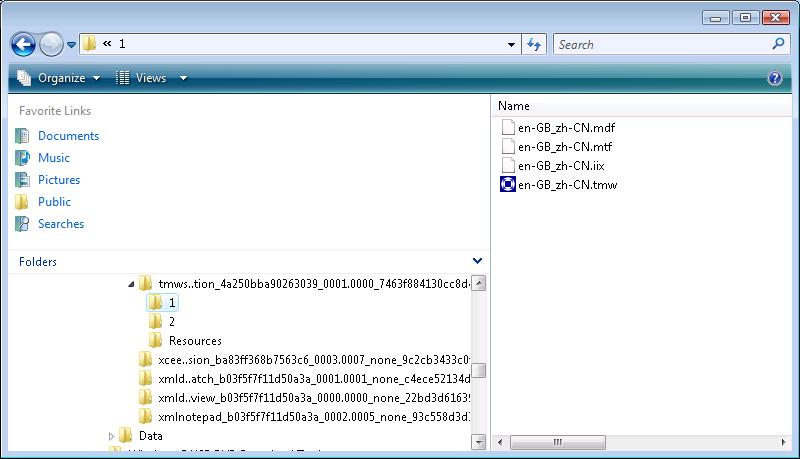
As you can see from the above screenshot, a subfolder called "1" has been created under the installation folder. Now try opening the fixed TMW file in the Workbench, and you will get the following Error message:
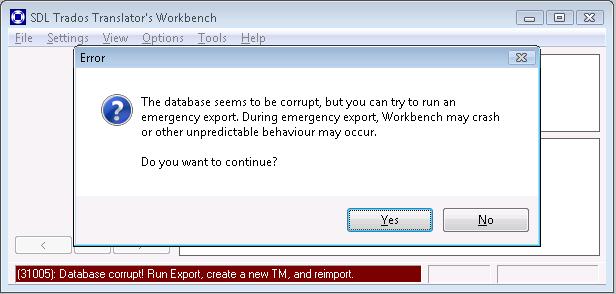
Just click "Yes", and the Export process will begin. And, after a while, depending upon the size of your TM, you will get the following -
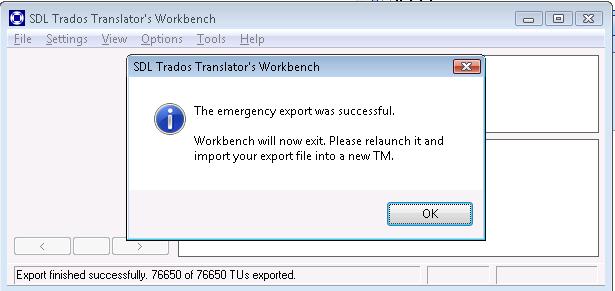
Voila! You have got a perfect, long lost export! You just feel great, eh? ;-)
If you like this little tool, and would like to donate 5 dollars so that I can buy a cup of coffee or a meal of steamed stuffed buns (包子), please click the button below.
Thanks!
Wei
In Beijing China, December 25, 2013
Donate 5 or 10 dollars to support me